Telegram US Group List 1047
-
Group
 751 Members ()
751 Members () -
Group

حلول فاينل الجامعات😈
6,989 Members () -
Group

مسلسل ذنب انساني - İnsanlık Suçu
1,051 Members () -
Group

c̸h̸e̸l̸e̸s̸h̸ ꒒ꀤꀘꌩ ᵖʳᵒ
431 Members () -
Group

عـمــہ نـامــہ📝
15,234 Members () -
Channel

يزيد الدوسري
793 Members () -
Group

تَعَلَّمُوا أَمْرَ دِيْنَكُمْ
2,039 Members () -
Group

Fitness Motivations®
1,642 Members () -
Group

گروه اصلی هنرهای تجسمی پرواز
1,662 Members () -
Channel
-
Group

Core 😍لتطوير اللغة الانجليزية core 😍
13,163 Members () -
Group

📸𝗣𝗛𝗢𝗧𝗢 𝗖𝗢𝗢𝗟
3,048 Members () -
Group

﷽╬مُنتَظِـــرانِ مَہدیْ╬﷽
1,391 Members () -
Channel

کلیپ ویدیوهای علمای اسلام
698 Members () -
Channel

أمـانْ || Aman 🖤✨
1,033 Members () -
Channel
-
Channel

Nature Wild
4,410 Members () -
Channel

Lionheart England.
2,407 Members () -
Group

ቢራቢሮ music
286,616 Members () -
Group

اغاني صلاح الاخفش
3,401 Members () -
Group

Dental Store
10,103 Members () -
Channel

ንባብ ለሕይወት ፩ (ማንበብ ለተሻለ አስተሳሰብና እይታ)
12,889 Members () -
Channel

🏰🌙Moon Castle🌙🏰
984 Members () -
Group

قوانین عده
584 Members () -
Group

Cracking Lounge
367 Members () -
Group

ققنوس
327 Members () -
Group

MUNDO MEMES™
5,200 Members () -
Channel
-
Channel
-
Group

عالم الاندرويد 📱 📲
465 Members () -
Channel
-
Channel

الشيخ حيدر الذهبي
392 Members () -
Group

﮼﮼ـ ﮼همســـہ❃🥀ֆ",
2,999 Members () -
Group

فٰہٰٖوَٰضٰہٰٖ يٰہٰٖ،💤🌿،!
4,190 Members () -
Group
-
Group

🎓 أهل السُّنَّة 🎓
7,039 Members () -
Channel

UserUpload Official (File Sharing)
28,790 Members () -
Group

بوگاتی موزیک
51,968 Members () -
Group

Фотохроника
1,582 Members () -
Group
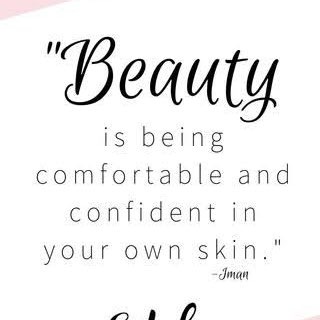
Bloom_SkinCareProducts ✨
332 Members () -
Group
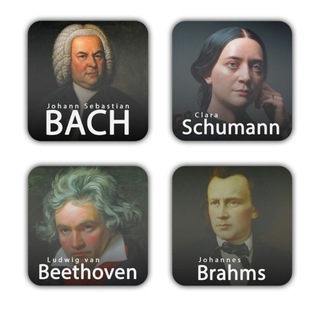
KlassiKa
2,837 Members () -
Channel

waltainfo.com
469 Members () -
Group

Somaya|
691 Members () -
Group

Shark galaxy 🦈 CRYPTO
2,555 Members () -
Channel

Хватит шастать!
1,003 Members () -
Group

💞عــشــق💋مجــــنون🌺
419 Members () -
Channel

المهآ 👩🏻🎨.
2,227 Members () -
Channel

BitaGram 🅱
500 Members () -
Channel

VRSamadhan™️ - A Hand for Solutions
4,945 Members () -
Group

DropsEarn RU
18,738 Members () -
Channel

@SoloMomazos 😂
431 Members () -
Channel

کانال حس ناب
425 Members () -
Group
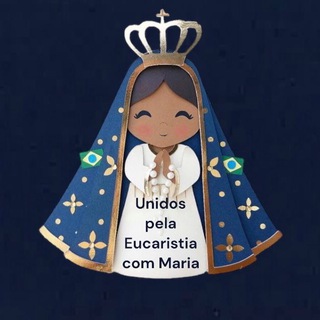
🌷Unidos pela Eucaristia com Maria
1,763 Members () -
Group

🔰فروشگاه تخفیفی لباس درخشان🔰
966 Members () -
Group

NABSH نبش
990 Members () -
Channel

(أن تنصرو الله ينصركم)
469 Members () -
Group

💯نِکْتٌـ 🤓😉طِأّﺰجّـهّـ😂😂😂
668 Members () -
Channel

💎°•خـانـواده یـاسیـنـے•°💎
669 Members () -
Group

نڪـت × نڪـت😂🍹💔ٜ
4,028 Members () -
Group

💞دلاویز💞
1,633 Members () -
Group

⛓Dolor y Placer⛓
2,466 Members () -
Group

📤نــوردانـلـود📥
2,713 Members () -
Group

we_love_imam_zaman
579 Members () -
Group

2 hostel NLU
345 Members () -
Group

Ɗɑɾƙղҽss🖤✨
1,759 Members () -
Group

⌦𝑬𝑹𝑹𝑶𝑹 𝑪𝑶𝑴𝑼𝑵
2,185 Members () -
Group
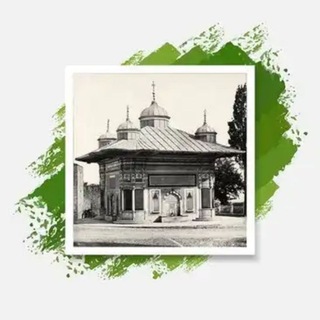
TUS SEBİLİ
10,325 Members () -
Group

Ayeh | آیه
425 Members () -
Group

UzBotsGroup 🐘 | 🐍
305 Members () -
Group

Enfejar877💥🎲💣
622 Members () -
Group

هيبـــــــة الڪبــــريــــــاء😏✋
1,179 Members () -
Group

.• 𖤍🎥 سلمان بن خالد ❁𖤍
1,757 Members () -
Group

💞عــالـــم فــتــاة💞
470 Members () -
Group

_ЧеРнО_ОкАя_
750 Members () -
Channel

🚑🚑Медицина для людей 🚑🚑
459 Members () -
Group

﮼لاَإِلَهَإِلَّااللهروحِزِندِگی ﮼
6,515 Members () -
Group

❀عَلَـى نَهْـجِ الصَّحَابِيـاتِ سَائِـرَاتِ❀
1,245 Members () -
Group

New dictionary | INGLIZ TILI
27,599 Members () -
Group

Tech Crunch
526 Members () -
Channel

𝙿𝚁𝙴𝚃𝚃𝚈🦋 𝙱𝙻𝙰𝙲𝙺🖤
486 Members () -
Group
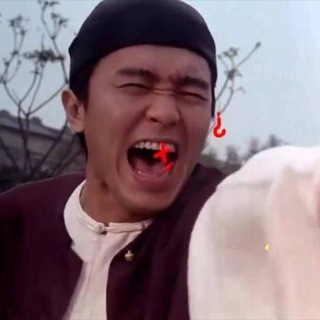
中美爱国粉红键政互喷政治经济论坛
6,272 Members () -
Group

🌱Красота и Здоровье🌱
665 Members () -
Group

خواطر و حالات __ღ
5,991 Members () -
Group

☕..دوفنجـانشـ؏ــࢪ..☕
440 Members () -
Group

- 𝒃𝒊𝒏𝒌𝒉𝒂𝒍𝒊𝒍
7,537 Members () -
Group

معلومات طبية 💊،رمزيات طبية وصيدلانية 🧬🧪
1,027 Members () -
Group

אידישע נייעס
1,151 Members () -
Group
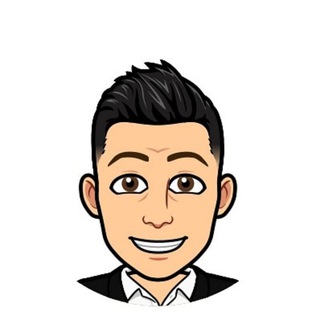
𝚃𝚞𝚛𝚔𝚍𝚒𝚕𝚒.𝚞𝚣 | Турецкий язык
401 Members () -
Group
-
Group

﮼ويتِي،رافَع.
1,721 Members () -
Group

کلبه احساس
3,532 Members () -
Group

💔🎻مــشــآعر حزينهہ🎻💔
4,025 Members () -
Group

🔝Football life | Новости Футбола
2,911 Members () -
Group

ToPa GyAn😝
13,358 Members () -
Group

PAID GIRL HOT VIDEO CALL SERVICE
3,790 Members () -
Group

🎥 Israel Movies| סרטים
29,667 Members () -
Group

الإنكليزية 💯 | الست خديجة هاشم
3,922 Members () -
Group

🔥♥️𝓣𝓲𝓮́𝓷𝓽𝓪𝓶𝓮♥️🔥
2,436 Members () -
Group

🌀Crack SD🌀
3,835 Members () -
Group

اسمــــريي🥺💙✨
2,000 Members ()
TG USA Telegram Group
Popular | Latest | New
The fact that Telegram allows users to create and install their custom theme makes using the service a joy. This is one of my favorite Telegram Messenger tricks. Basically, you can customize your Telegram app to look however you want it to. To create your own theme go to Settings->Chat Settings ->Theme and tap on “Create New Theme”. Here, first add a custom Name of your Theme and then tap OK. A great way to organize your chats inside a group or channel is by using hashtags. When you use a hashtag in a message, that word becomes searchable allowing you to see all the messages relating to that topic. For example, if the group is discussing the new Avengers movie, everyone can use the Avengers hashtag. If you want to see all the messages in one location, you can just tap on the hashtag and all the messages with that hashtag will come up. Telegram Cloud is just like a chat, where you can save almost all common file types (such as text messages, images, links, audio and video notes, locations, contacts, and links) as long as they are not bigger than 1.5 GB.
Telegram Saved Files Plus, if you’re using the “secret chats” feature, you’re getting the same level of end-to-end encryption. On top of this, users can’t forward or screenshot messages in secret chats, and messages can be programmed to self-destruct. Deleting a message also deletes it for everyone on the service, and users have the option to delete not just their own messages, but other users’ messages, too. It’s also worth mentioning that all chats are encrypted, even if not end-to-end encrypted. Telegram is one of the feature-packed messaging services out there, armed with some neat perks that can put rivals like WhatsApp and Signal to shame when it comes to functionality. While basic Telegram features like the ability to edit messages after sending them are well known, here are some lesser-known, yet incredibly useful things the app can do that could come in quite handy. You can use this to, for example, keep your personal and professional lives separate on Telegram without having to use another messenger app.
Premium Unique Reactions To do this, head over to Telegram settings and choose ‘Folders’. Here you can create as many folders as you want and add both personal chats as well as groups and channels to any of the folders. You can also order the folders you just created, but note that the default ‘All chats’ folder will always be the first one. The cool features of Telegram aren't all so serious, though. Check out how to make your own Telegram stickers if emojis aren't enough. These new monetization methods include ads on public one-to-many channels (which function like Twitter feeds), premium features for business teams and power users, and paid sticker packs. Some of these funds will go back to users in the form of enhanced visibility for channels or payments to creators of unique sticker packs.
If you like to use dark themes only in the night so that the app doesn’t blind you, enabling auto-night mode can save you a lot of hassle. Once you turn the auto-night mode on, the app will automatically switch to dark mode at the scheduled time. To enable auto-night mode go to Settings-> Chat Settings-> Themes and tap on Auto-Night Mode. Here you can select between Automatic and Scheduled. Today is an important day in the history of Telegram – marking not only a new milestone, but also the beginning of Telegram's sustainable monetization. We believe that Telegram's development should be driven primarily by its users, not advertisers. This way our users will always remain our main priority.
Warning: Undefined variable $t in /var/www/bootg/news.php on line 33
US